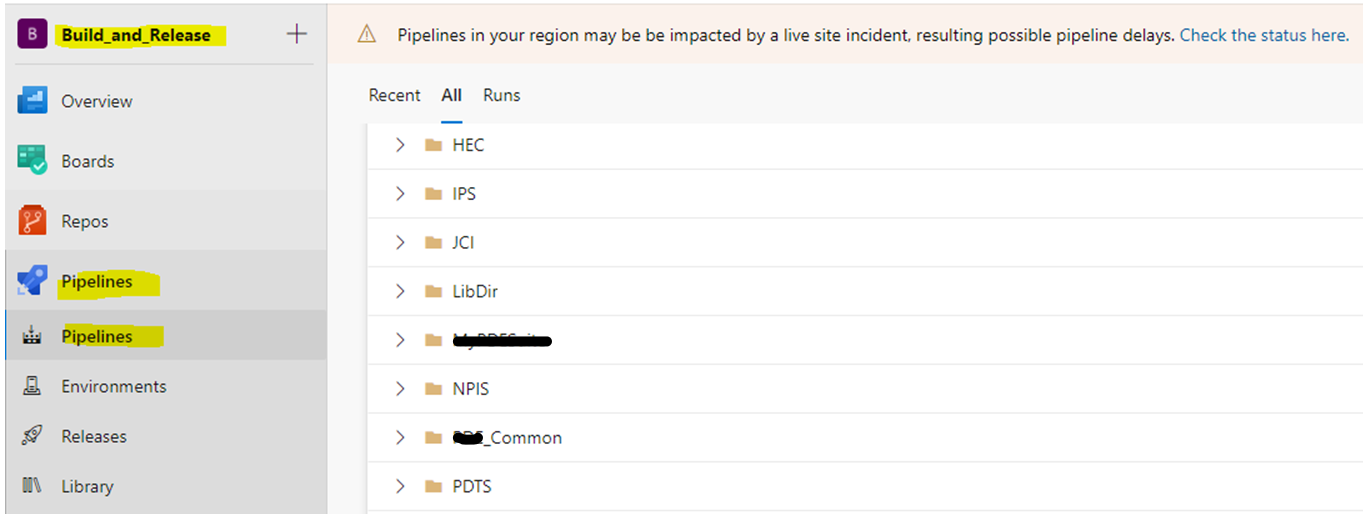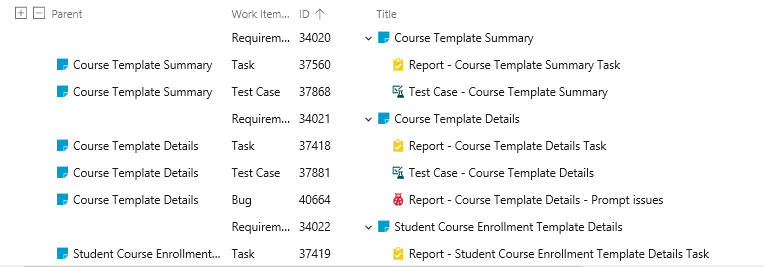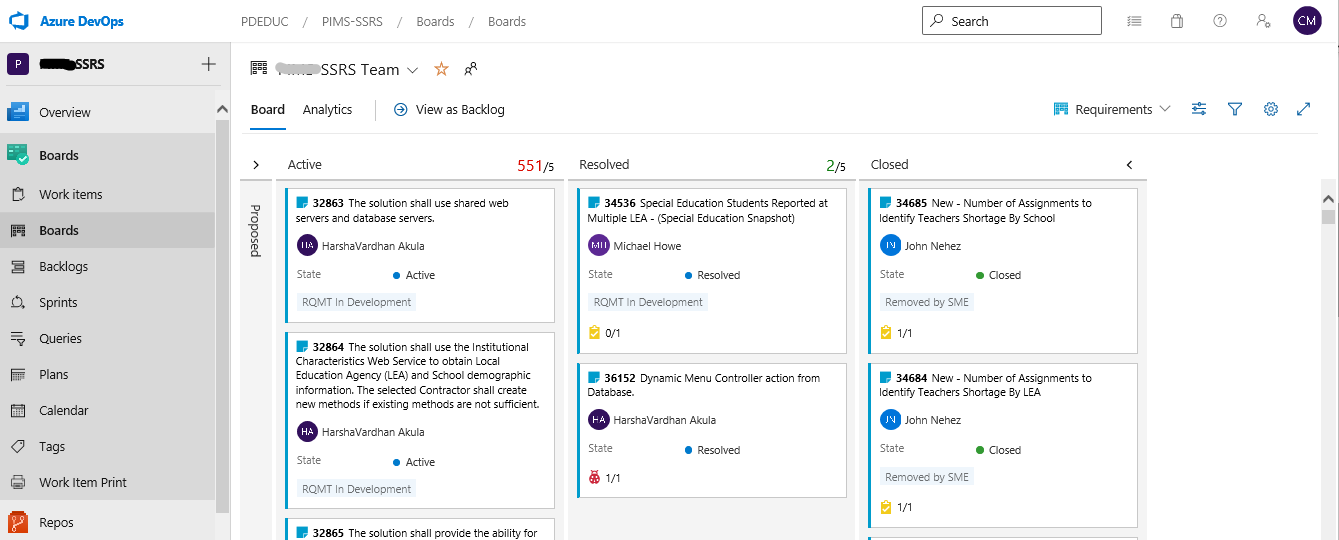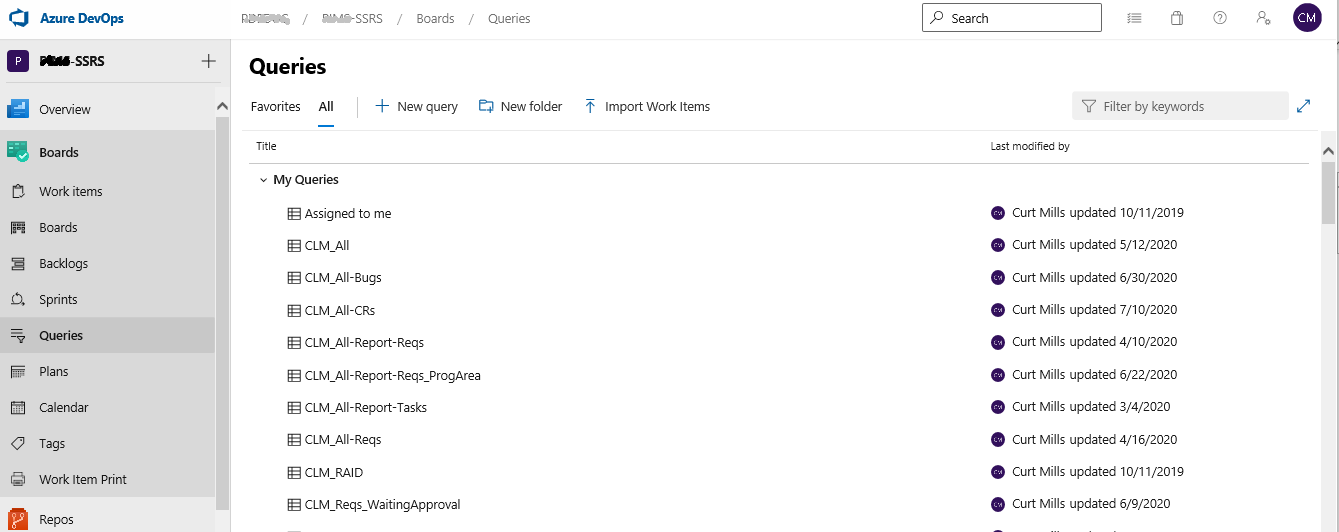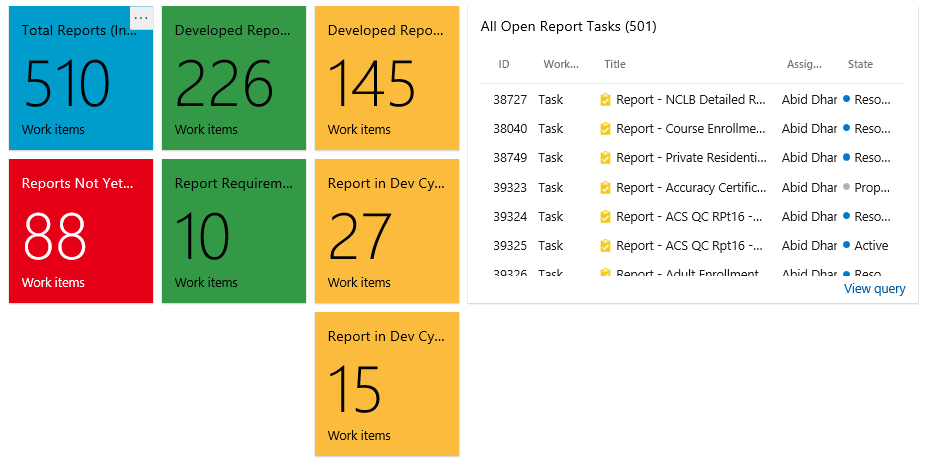Experts in Microsoft Azure DevOps

What’s All This Buzz about MS Azure DevOps?
What is DevOps?
Dev – Development
Ops – Operations
Compounded – to bring a robust union of people, process, and technology, that not only can add speed to your software development projects, but also builds in a continuous improvement cycle that continues to provide value to business users and IT professionals alike. Microsoft Azure DevOps has proven to be an intuitive all-purpose tool and has surpassed our expectations to provide insight and audit capabilities into all facets of the full System Development Life Cycle for our projects.
Business Analysis Needs
User stories, requirements, tasks, and test cases can be created in DevOps with little effort. Screen formatting between Work Item types is presented consistently in the UI to provide repeatable ease of use, while providing drop-downs, text entry, check boxes, etc as relevant for each item type to meet the needs of the BA professional.
Development Needs
Tasks can be assigned to any team member for any topic at any time. From a development standpoint, Tasks are created from a Requirement to provide that instant hierarchical link. DevOps provides source control capability and also links to the original Requirement record. This allows full traceability as code is tested between project work groups (unit, system, user acceptance) and promoted through development environments (development, test/QA, user acceptance) using Azure Pipelines. Pipelines also provides information around build functions so your technical staff can troubleshoot and resolve build failures.
Work Items
Requirements, tasks, test cases, and bugs are some of the DevOps work items we’ve used most frequently on our current project. In addition to the more obvious data values like descriptions, discussions, reasons, test steps, priorities, etc, there are many other built-in data points for every DevOps work item type. Some of those that we found most valuable are as follows.
Owner – The owner of the work item can be changed at any time to reflect who has the current responsibility for that work activity.
Tags – These are customizable identifiers that can be placed on any Work Item type to meet your project needs for process tracking and progress reporting.
History – Each Work Item has its own history icon. One click of the button will indicate who added or changed anything about that record and a date and timestamp of when that action occurred.
Attachments – The DevOps work item screens seem to include everything a user would need for storing pertinent information about that work activity. But DevOps also allows for documents, spreadsheets, e-mails, and just about anything to be attached to each Work Item. This provides an even tighter audit trail and allows the user to keep all important information in a place everyone can find.
Testing
As with all aspects of DevOps, Test Case and Bug entry is also easily linked to the requirements, tasks, and code for which the function is associated. Screen sections for the Test Case include Steps, Action, and Expected Result. For Bug entries, sections that include Reproduce Steps, Fix, and Discussion areas help guide the user through the entry of necessary information.
Change Requests
CRs are also entered and stored as separate Work Items and can be linked to anything you desire them to be. In addition to uploading supporting attachments of your choosing, static fields such as description, justification, impact on architecture, impact on user experience and others will guide the user through the collection of important information needed to evaluate the Change Request.
Storage
DevOps provides so many ways to store data at so many levels. In addition to the record-level data storage features, DevOps also provides a file folder structured Repository that can be set up to meet the needs of the users for a specific project. This is a wonderful feature for storing such project and contract level documents like project plans, deliverables, process flows, project charters, legal documents and more.
Planning
DevOps provides a plethora of options to help with your initial and ongoing project planning.
Iterations – All of your requirements and tasks can be associated to a specific sprint iteration. This drives your sprint planning and Kanban board sessions.
Risks – Risks are defined as another Work Item type value and can be linked to any other record in DevOps. You can store the description of the risk, your contingency plan, and maintain a discussion and activity log of events taking place associated to the risk.
Task estimates and burndown – All tasks allow for the entry of estimated, remaining, and completed hours to enable the user to produce burndown charts and reports to understand exactly how their project is tracking.
Reporting
The coup de grace of MS Azure DevOps is the reporting capabilities that tie together the volumes of project data we’ve already talked about. Custom queries can be created, stored, filtered, run and exported for any data the user needs to see. Similarly, custom dashboards can be created and shared to provide a visually appealing snapshot of your project information.
We’ve found DevOps to be invaluable and user-friendly to both our project team, other IT professionals engaged at the client level, and our business users. There is a ramp-up training period for all first-time users on new software applications, but I can share from my experience, for our new users on DevOps , the frustration was minimized and the productivity was maximized in a few short weeks. The use of DevOps continues to be a positive experience for us and we look forward to exploring the additional untapped capabilities and functionality of DevOps. We are anxious to continue building successful solutions for our private and public sector clients using collaborative tools like DevOps for our next project.
If you are interested in sharing war stories or asking any questions, please feel free to contact us!
Curt Mills – Director of Strategic Programs
 Curt has been a consultant with Momentum since 2013. He has more than thirty years of IT and functional experience in application software development, business analysis, project management, product deployment, and client support in the private and public sectors. His passions are delivering solutions in a timely and responsive manner and providing an overall quality customer experience. Curt currently provides consulting and analysis for key Commonwealth tier 1 clientele, provides oversight and management for Momentum’s Strategic Program Management Office, and works with the management team on strategic initiatives encompassing all areas of our service offerings.
Curt has been a consultant with Momentum since 2013. He has more than thirty years of IT and functional experience in application software development, business analysis, project management, product deployment, and client support in the private and public sectors. His passions are delivering solutions in a timely and responsive manner and providing an overall quality customer experience. Curt currently provides consulting and analysis for key Commonwealth tier 1 clientele, provides oversight and management for Momentum’s Strategic Program Management Office, and works with the management team on strategic initiatives encompassing all areas of our service offerings.
 Tap to email
Tap to email